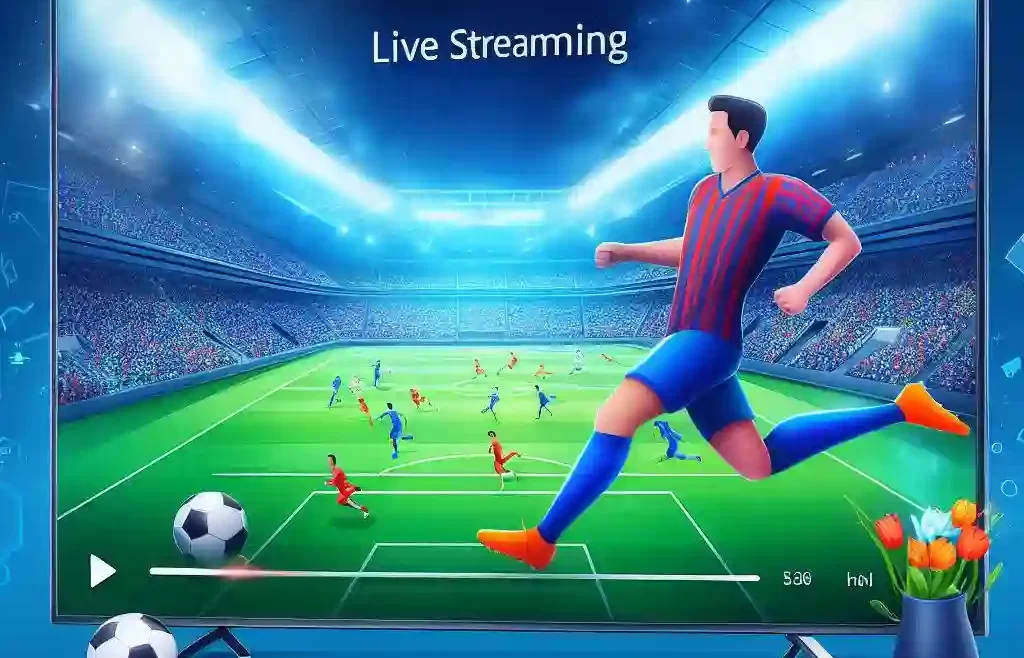Cutting the cord from expensive cable or satellite packages doesn’t have to mean sacrificing access to popular live sports, news, and entertainment channels. Smart TVs now provide multiple methods for streaming live television over the internet without long-term contracts. This comprehensive guide examines the capabilities of smart TVs for live streaming, built-in apps, stick options, casting choices, free resources, service comparisons, signal considerations, and tips for getting the most value from live TV streaming on your smart television.
The Benefits of Streaming Live TV
Contents
- The Benefits of Streaming Live TV
- Types of Devices That Support Live TV Streaming
- The Benefits of Integrated Smart TV Streaming
- Factors When Choosing a Smart TV
- Live TV Streaming Services Available on Smart TVs
- Adding Live TV Streaming Channels to Roku TVs
- Using Chromecast to Get Live TV on Any TV
- Watching Live TV on Smart TVs Using VPNs
- Accessing Free Live TV Streaming on Smart TVs
- Comparing YouTube TV vs. Hulu vs. Sling for Live Streaming
- Using a Smart TV Antenna for Local Broadcast TV
- Improving Streaming TV Signal Reliability
- Stream Live TV from Smartphone to TV
- Controlling Streaming and Live TV Through Smart Speakers
- Signing up for Live TV Streaming Trials
Reasons to cut the cord:
- Avoid expensive satellite or cable packages locked in long contracts. Streaming TV is contract-free month-to-month.
- Pick only the channel packages you actually want instead of paying for hundreds of unwanted channels. Create a custom channel lineup.
- Access the same live news, sports, and entertainment anywhere with an internet connection. Great for frequent travelers.
- No rental fees for set-top boxes. Streams directly through smart TV interface.
- On-demand access to shows along with live channels gives you full control over viewing.
For the channels you actually watch regularly, streaming live TV provides major value and flexibility versus old-school television packages.
Also, Check this as well Tips for Finding Niche Movies Online
Types of Devices That Support Live TV Streaming
Multiple device options exist:
Smart TVs
- Most new smart TVs have apps to install streaming services directly.
- No extra hardware needed. Use TV remote to navigate and select live shows.
Streaming Media Devices
- Attach streaming sticks like Roku Express to any TV. Access channels through stick menu.
- Streaming boxes like Apple TV provide larger onboard storage for DVR features.
Game Consoles
- Stream live TV through apps on Xbox, PlayStation, or Nintendo Switch when hooked up to your TV.
Smartphones and Tablets
- Install streaming service apps on mobile devices to take live TV viewing on the go.
Pick the device combination that makes enjoying live streaming most convenient in your household.
The Benefits of Integrated Smart TV Streaming
Why using built-in smart TV apps provides advantages:
Simplicity
- No extra hardware to connect. Use the included TV remote to directly launch streaming apps from the TV interface.
Single Home Screen
- Access streaming alongside other services like Netflix and YouTube right from the TV menu rather than switching device inputs.
Shared Subscriptions
- TV-connected services share login, subscriptions, and viewing history with mobile apps. Stop playback on TV and resume later on phone.
Simpler Controls
- Volume, closed captions, settings, and other controls integrated into the TV interface.
Family Friendly
- Keep smart TV experience clean and simple for kids or technophobic family. Limit channels and control apps centrally.
For many, the ease of accessing streaming services directly through their television provides major convenience.
Factors When Choosing a Smart TV
Look for these capabilities:
4K Resolution
- Maximizes clarity for live sports, nature programs, and text-heavy news channels.
High Dynamic Range (HDR)
- Expands color and contrast for enhanced picture quality across streaming and set-top box sources.
Smart Interface
- Simple to use, customizable interface. Voice control capability a plus.
Wi-Fi and Ethernet
- Dual band 802.11ac Wi-Fi or better plus Ethernet port provides most versatile connectivity.
App Availability
- Verify TV offers the streaming apps and services you want such as Sling, YouTube TV, Hulu Live to avoid surprises.
Future Proofing
- Look for TVs that will receive ongoing firmware and new app support for years to come.
While any smart TV lets you access streaming, choose one best equipped for regular cord cutting use.
Live TV Streaming Services Available on Smart TVs
Major streaming providers with smart TV apps:
YouTube TV
- Comprehensive channel packages from Google’s live TV service. VOD library. Unlimited DVR.
Hulu + Live TV
- Hulu’s live TV tier offers strong channel lineup plus their full on-demand catalog.
Sling TV
- Streamlined, customizable TV packages from DISH. FOX, ESPN, AMC, and more.
fuboTV
- Sports-focused packages with regional sports networks. Other entertainment channels available.
Philo
- Low cost starter bundle focused on entertainment and lifestyle programming.
Having top streaming services accessible directly through the TV interface makes getting set up painless.
Adding Live TV Streaming Channels to Roku TVs
Roku TVs make streaming live content easy:
- Access apps like Hulu Live, Sling, and YouTube TV right from Roku Channel Store.
- Free Roku Channel offers some live and curated TV for free.
- Use Roku smartphone app for TV pairing, voice search, streaming away from home.
- Roku Channel Points system rewards watching and unlocks perks.
For a value smart TV optimized for streaming, Roku OS integration is seamless.
Using Chromecast to Get Live TV on Any TV
Chromecast workarounds:
- Cast streaming service tabs from Chrome browser to TV.
- Use phone as remote and cast from streaming apps.
- Limitation – cannot browse streaming service menus directly on TV.
- Turn phone into dedicated streaming remote with app like SofaBlast.
Though built-in apps are ideal, Chromecast provides an inexpensive streaming solution for older TVs.
Watching Live TV on Smart TVs Using VPNs
A VPN can help unlock more content:
- Location spoofing allows accessing region-locked streaming and sporting events.
- Increased privacy protection from ISP tracking when streaming over public Wi-Fi.
- Improved security against DNS and traffic snooping attacks.
- Encrypts traffic between device and VPN endpoint for anonymous streaming.
With smart DNS proxy services from VPN providers, blackout rules and geographic restrictions can no longer limit viewing.
Accessing Free Live TV Streaming on Smart TVs
Economical ways to watch:
- The Roku Channel offers select live news and entertainment without paid streaming service.
- Pluto TV app for smart TVs streams over 250 free live channels. Ad-supported.
- Watch network and local TV stations using an HDTV antenna paired with a DVR.
- Locast.org provides local broadcast station live streams in some markets without need for antenna.
While requiring patience and persistence through ads, free options do exist for sampling live TV without upfront subscription costs.
Comparing YouTube TV vs. Hulu vs. Sling for Live Streaming
Key streaming service differences:
Sports and News Channels
- YouTube TV and Hulu Live offer more comprehensive sports and news packages.
Supported Devices
- Sling limits certain channels by device. Hulu and YouTube support more streamers.
DVR Features
- YouTube TV provides best cloud DVR with unlimited storage and 9 month retention.
Video On-Demand
- Only Hulu combines extensive VOD library with live TV.
Streaming Limits
- YouTube TV allows 3 concurrent streams. Just 1 for basic Sling.
Feature needs and channel priorities help determine the ideal live TV streaming provider for you.
Using a Smart TV Antenna for Local Broadcast TV
An antenna unlocks local digital broadcasts:
- Paired with a DVR it provides free access to local news, network shows, and sports.
- DVR allows recording programs, pausing live TV, and skipping commercials.
- Integrated channel guides make finding and viewing shows easy.
- Provides major broadcast networks like ABC, CBS, NBC, and FOX.
- No monthly cost beyond initial antenna and DVR purchase.
An HDTV antenna pulls in a surprising amount of free programming depending on your broadcast proximity.
Improving Streaming TV Signal Reliability
Reduce buffering and dropouts:
High Speed Internet
- Minimum 25 Mbps for reliable streaming, faster for 4K.
Wi-Fi Boosting
- Improve router coverage with range extenders. Position Wi-Fi router centrally near TV.
Antenna Positioning
- Place antenna near window with direct sightline to broadcast towers. Check signal strength and rescan channels.
Hardwire Streaming Device
- Use Ethernet cable for wired streaming device connection instead of Wi-Fi when possible.
Take steps to optimize internet speeds and connection strength for stable live TV streaming.
Stream Live TV from Smartphone to TV
Mirroring phone to television:
- Cast from phone to smart TV if available using Chromecast, Miracast, or DLNA.
- Use phone as remote control when casting streams.
- For non-smart TVs, employ wireless display adapters like Roku or Fire TV Stick.
- Caveat – may drain phone battery faster than native TV app streaming.
Though using the dedicated TV interface is ideal, smartphones provide backup live streaming options when traveling or toggling between rooms.
Controlling Streaming and Live TV Through Smart Speakers
Use voice commands:
- Link television provider accounts with Alexa or Google Assistant for channel tuning by voice.
- Say things like “Watch ESPN on YouTube TV” to change channels.
- Voice control smart display devices like Amazon Echo Show allow touch control of guide overlays too.
- Use speakers to launch shows, schedule recordings, search for programs, or pause playback hands-free.
Integrating a smart speaker into your television setup makes navigating live TV streaming hands-free.
Signing up for Live TV Streaming Trials
Get acquainted before committing:
- Most live TV streamers offer 5-7 day free trials. Some up to two weeks.
- Provide an email, set a password, and provide payment info to begin trial. No charges until trial ends.
- Get hands-on experience with channels, features, video quality, reliability.
- Cancel anytime online if not satisfied. Some promos give 1-2 months for the price of trial.
- Set calendar reminders to cancel before the trial ends to avoid being charged monthly.
Sampling services via free trial first provides the experience needed to determine if a service meets your needs.
The combination of smart TV interfaces and live TV streaming apps offers viewers customized, contract-free television viewing without the high costs. For many households, the offerings hit the sweet spot blending wide channel availability, DVR functionality, and on-demand libraries while doing away with hundreds of dollars a year in fees. Get started with extended free trials and leverage built-in or add-on smart TV capabilities to cut the cord while keeping your live viewing options thriving.